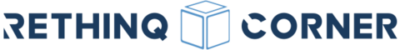Let’s make and state a few assumptions here before we start into the thought process on starting to learn Blender:
- You know your way around a computer – so downloading and installing software is second nature.
- You have limited 3D modelling or computer graphics knowledge and experience. If you do – great, you can probably skip a few of the initial steps. But doesn’t hurt to better understand the world of Blender. You should have some basic level of digital imagery knowledge though – such as image file types, lighting, etc.
- You have a half-decent computer to run Blender as some of the later rendering steps may need something more than a $500 / 10-year old laptop.
- You want to start learning from beginning and willing to invest in the time and effort.
- You’re not willing to pay someone hundreds or thousands of dollars to learn Blender, instead you want free readily-available content from the internet.
- You want to do this on your own time, at your own pace and not go to some course/class setup. You’re likely to have other things to do in life (i.e. a job) and unlikely to spend 12-hours a day learning Blender.
- You’re not learning Blender to become the new **insert famous 3D modeller name here**; you’re just doing this for fun and to pick up new skills.

OK I think those point help sets the tone of what I’m doing and why I’m taking the decisions that I did when learning Blender.
Download and Installation
I’m not going to talk about the step by step process of finding the installation files for Blender and how to install this into your computer. Plenty of YouTube videos and tutorials online that covers this – plus I did state above that you should know this type of stuff.

The key things you need to know for Blender is that you can find all the files you need at the Download page on Blender.org. At the time of writing this, the latest version is v2.93.4 however I previously installed v2.90 and will continue to use that for the purposes of my learning.
Computer Requirements
If you’re going to be dabbling into this field, its likely you know that you need somewhat of a half-decent computer in order to run these type of software packages and produce wonderful works of art. Computer graphics and rendering processes are very computer-intensive, often processing huge amounts of calculations in order to make things look pixel perfect. With computer hardware ever evolving and newer codes are written to use these hardware, you should check Blender’s Requirements page to ensure you can run the version that you’re installing.

Blender will list out 3 sets of requirements – depending on how hard you want to push the software. The minimum sets out the basic requirements that you must meet. From my experience, I would suggest you skip this and look at the Recommended level. This will give you a decent experience when using the software and not wait for months just to render something half-decent. Personally, I am currently running something a bit more than the Optimal level – only because I had custom-built my desktop about 12 months ago and selected hardware that were considered above average when it comes to performance, but not the latest and greatest that usually cost an arm and a leg (i.e. the NVIDIA GeForce RTX 3080 card that cost more than my entire PC build!).